Custom Ringtones For Android
Hello guys,this is a collection of ringtones for your android phone.This pack contains mostly ringtones from Hyperion rom. So if you have any other roms installed,You can use this ringtone pack.
This is compressed into a 9 mb zip file which contains about 100 ringtones.
For those who have not used hyperion, Give this a try.
This is compressed into a 9 mb zip file which contains about 100 ringtones.
For those who have not used hyperion, Give this a try.
Change Battery Low Notification In Android
Customizing our smartphones any way we want is a way to show our personality. It's true that our phones reflect our personality. Here a trick to make your android phone more personal.
When battery is low there comes a sound. In this trick you can change it to anything you want like 'battery changing' robotic sound or even your own sound. You can simply show off by this trick.
Change battery charging sound in android
Customizing our smartphones any way we want is a way to show our personality. It's true that our phones reflect our personality. Here a trick to make your android phone more personal.
When we plug our android phone for charging there comes a sound. In this trick you can change it to anything you want like 'battery changing' robotic sound or even your own sound.



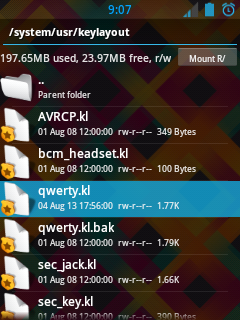

.jpg)

